Understanding Cloud Backup and Its Role in Modern Data Protection
In today’s data-driven world, the importance of safeguarding digital information cannot be overstated. Cloud backup refers to the process of storing copies of data on remote servers accessed via the internet. This setup ensures that even if local systems fail due to hardware issues, natural disasters, or cyber threats, your data remains safe and recoverable. Cloud backup is not just a convenience—it’s a critical component of modern data protection strategies. By automating backup processes and storing data offsite, businesses and individuals can ensure continuity, reduce downtime, and maintain access to important files under a variety of circumstances.
One of the most significant advantages of cloud backup is its ability to function automatically without the need for constant user intervention. Once configured, these systems regularly and securely back up data to the cloud on a schedule, reducing the risk of human error. This automation is particularly valuable for organizations managing large volumes of data or relying on consistent uptime to serve their customers effectively.
Key Benefits of Using Cloud Backup Solutions
Adopting cloud backup solutions provides a wide range of benefits, especially when compared to traditional backup methods such as physical storage devices. These benefits include:
- Offsite storage: Keeps data safe from local disasters like fires, floods, or theft.
- Scalability: Easily increases storage capacity as your data needs grow.
- Accessibility: Allows users to retrieve their data from any internet-connected device.
- Security: Utilizes encryption and secure data centers to protect sensitive information.
Another advantage is the reduced cost and maintenance associated with cloud-based systems. There is no need to invest in expensive hardware or worry about physical storage degradation over time. The provider manages infrastructure upkeep, software updates, and security protocols, saving users time and resources.
How Cloud Backup Enhances Business Continuity
Business continuity relies heavily on the ability to recover quickly from unexpected disruptions. Cloud backup plays a vital role in this aspect by ensuring that critical data remains intact and accessible even during outages or disasters. In industries where data loss can lead to significant financial or reputational damage, having a dependable backup solution is a non-negotiable requirement.
Companies using cloud backup enjoy faster recovery times through features such as:
- Incremental backups: Only changes made since the last backup are stored, reducing bandwidth and speeding up recovery.
- Version history: Enables access to previous versions of files, which is helpful in case of accidental deletion or corruption.
- Disaster recovery support: Facilitates quick restoration of systems and data to minimize downtime.
These capabilities provide peace of mind and ensure that organizations can remain resilient in the face of unexpected events.
Choosing the Right Cloud Backup Strategy
Not all cloud backup solutions are the same, and selecting the right one requires careful evaluation of your specific needs. Factors to consider include the amount of data you generate, how frequently it changes, compliance requirements, and your organization’s recovery time objectives.
Some key elements to look for in a cloud backup service include:
- Customization: Ability to tailor backup schedules and file selections.
- Data center locations: Proximity may affect speed and compliance with local regulations.
- Customer support: Availability of technical assistance when issues arise.
- Integration: Compatibility with your existing systems and applications.
Taking the time to assess these aspects can help ensure that your cloud backup solution is both efficient and future-proof.
Implementing Cloud Backup for Personal and Professional Use
Whether you are an individual user or part of a large enterprise, implementing a cloud backup plan should be a priority. For personal users, this might include backing up photos, documents, and important emails. For businesses, it typically involves protecting databases, project files, and client information.
The process usually involves:
- Choosing a service: Select a provider that meets your storage and security needs.
- Setting up preferences: Define what data to back up and how often.
- Monitoring performance: Regularly check backup logs and notifications to ensure everything is functioning as expected.
By taking a proactive approach to data protection, users can avoid the stress and potential losses associated with data loss events. Cloud backup is a practical and reliable tool that supports digital safety for users across all levels.
Conclusion: Prioritizing Data Protection Through Cloud Backup
As digital data continues to play an increasingly central role in both personal and professional environments, the need for secure and efficient backup solutions becomes ever more important. Cloud backup offers a robust, flexible, and accessible way to protect valuable information from a range of threats. By enabling offsite storage, automating backup routines, and simplifying recovery processes, it serves as a foundational element in any comprehensive data protection strategy. Whether you’re a small business owner, IT manager, or individual user, integrating cloud backup into your routine can significantly enhance your ability to safeguard essential data and maintain continuity in the face of unexpected challenges.


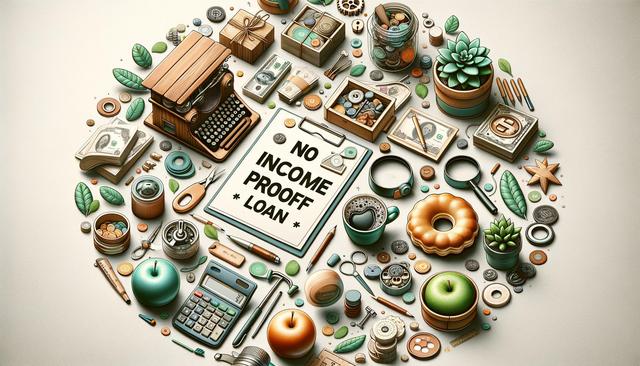

Leave a Reply